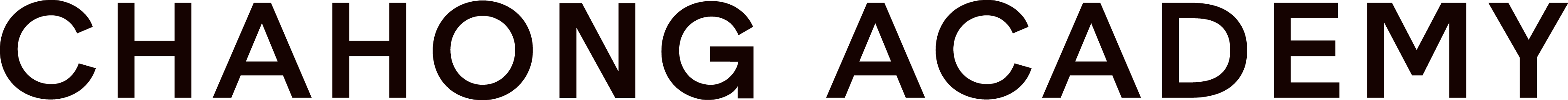CHAHONG ACADEMY INTERNATIONAL
After signing up for e-mail, you will become a member.
You can not change your nationality at the time of enrollment, please choose carefully.
Accept terms
Terms and conditions Membership is limited.
-
-
-
I agree to receive service marketing (SMS, E-mail). (Optional)
Details
Family site
Copyright 2015 CH INTERNATIONAL. All rights reserved.